Compass and Altimeter (showing 1865ft)
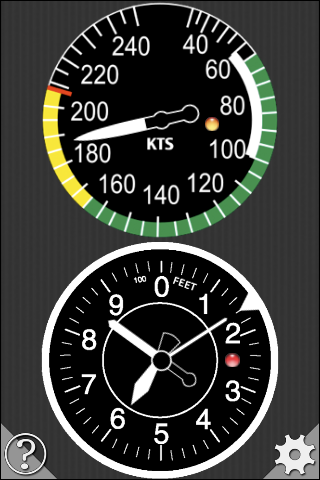
Airspeed and Altimeter (showing 15850ft)
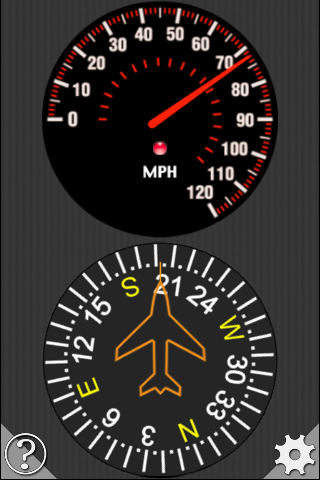
Speedometer and Compass
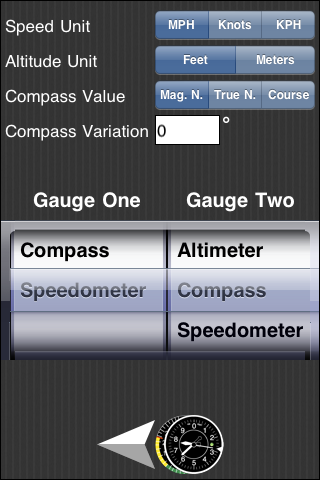
SkyGauges Settings Screen

SkyGauges About Screen
|

Current Version 1.0
SkyGauges is a fun and exciting way to visualize your movement no matter how you travel! In a car, ATV, snowmobile, on foot, on a bicycle, or even in an airplane, SkyGauges will let you know about your movement by showing you aviation style analog instruments! This app is animated using hardware accelerated OpenGL.
SkyGauges uses the GPS capabilities of your device to obtain your movement data; SkyGauges currently offers these gauges for your pleasure (more on the way):
- Airspeed Indicator (High speed Speedometer - MPH, Knots, or KPH)
- Altimeter (Altitude - Feet or Meters)
- Compass (True North, Magnetic North, or Course)
- Speedometer (Lower speed speedometer - MPH, Knots, or KPH)
My goal for a future update is to incorporate an Attitude indicator, more gauge styles, and also create a version for the iPad capable of displaying all gauges at once!
Right-side-up, up-side-down, portrait left, or portrait right...it doesn't matter which way you want to strap your phone to your dash, your gauges will always face upright.
I love using this App in my car, and I particularly had fun with it while traveling through the Adirondack Mountains; the Altimeter was incredibly interesting to watch as I climbed and descended the mountainous terrain. I also find the Speedometer useful when on an ATV, bicycle, or other vehicle without a speed gauge.
SkyGauges is extremely easy to use and allows you to customize settings to your locale. For example, you can change settings so that your speed will show in either MPH, Knots, or KPH, and your altitude in Feet or Meters, etc. You can specify a variation angle for the compass, and use either magnetic north, true north, or your current movement course angle for the direction. Intuitive gauge selection allows you to choose any combination of 2 gauges to show on the screen at one time and are set up to allow many more gauge options to be seamlessly added in the future!
The gauges that rely on your GPS signal display a colored light that informs you how good of a signal you have. Even if the icon is red your gauges should provide you with adequate readings for general use if you are outdoors.
As with all of my apps, SkyGauges will evolve based on user feedback so let me know what you think and what you would like to see in future updates!
If you have any questions please visit the help page or the forums, or shoot me an email!
Get it from the iTunes store!
Disclaimer: The GPS signal to your device can vary in accuracy for many reason including environmental interference, etc. For this reason, SkyGauges should not be relied upon when absolute precision is necessary.
|